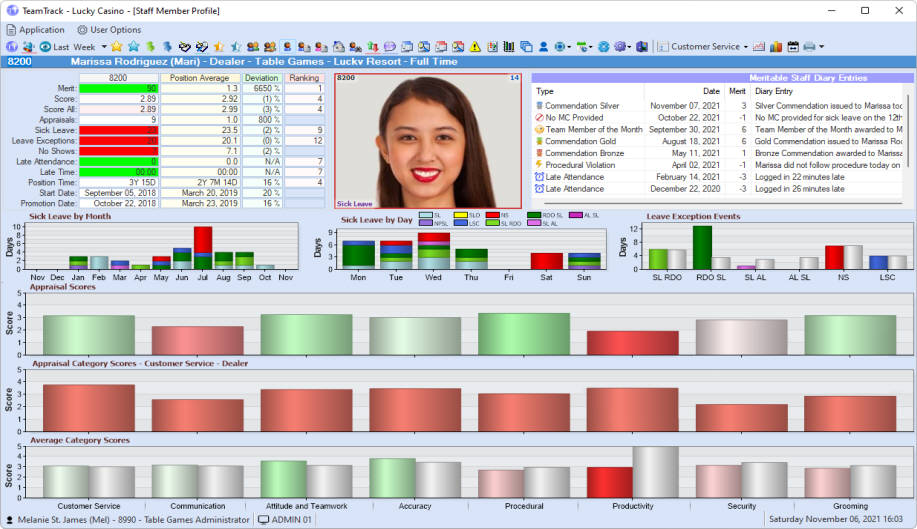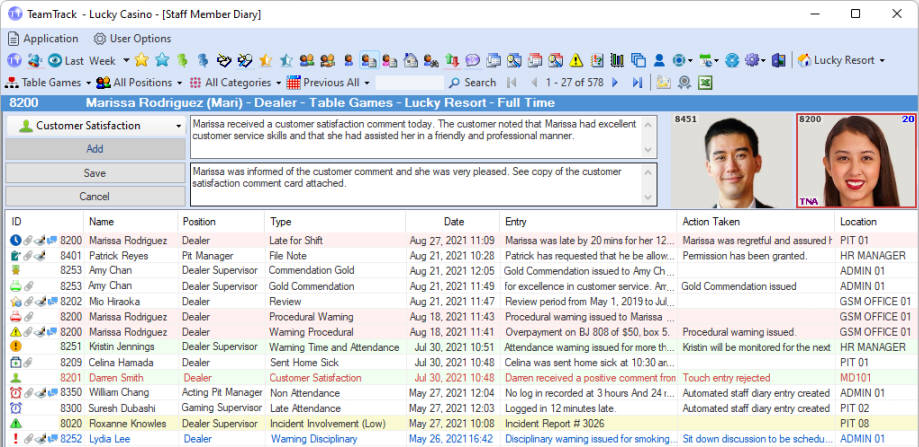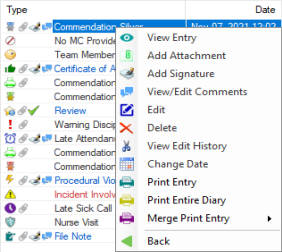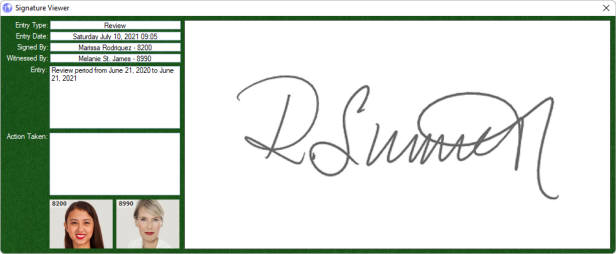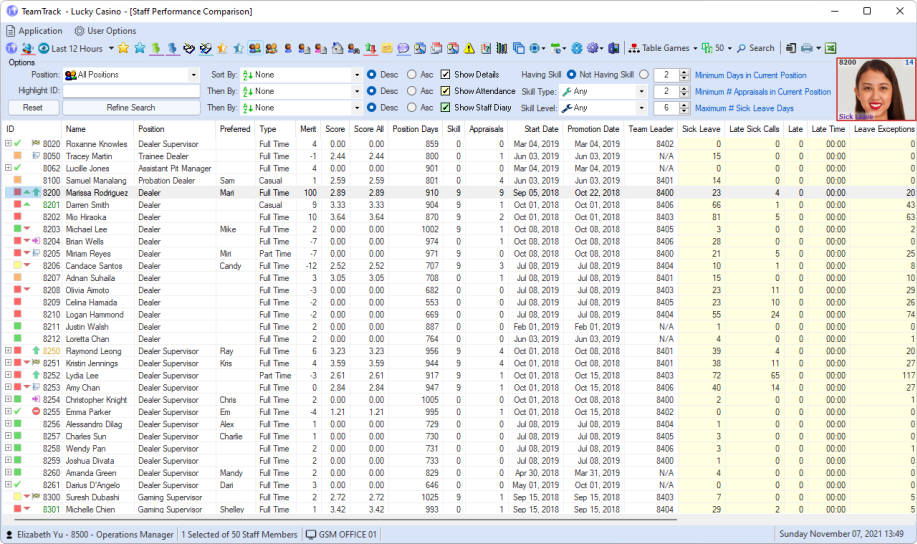Corporate Staff Management Solutions
“You can't manage what you can't measure”
Bill Hewlett -
co-founder of Hewlett-Packard
______________________________
______________________________









TeamTrack Professional Staff Management System
Appraisal performance templates can be individually tailored to each position in each department. All appraisal categories, category questions and score response titles are fully customisable to a company's requirements.
Appraisal entry can be set to be on a random basis, entered manually or set to auto-start based on the staff member's roster. Appraisal Entry is quick and easy. Appraisals are able to be entered via touch screens, mobile tablets and/or management terminals.
Multiple staff member appraisals can be commenced and appraised at the same time and progress viewed for each appraisal.
Staff members can be appraised multiple times throughout the appraisal period by multiple appraisers, ensuring fair and up to date performance data. The appraisors identity always remains confidential.
The TeamTrack Staff Member Diary enables complete and easy access records for each staff member. Features include e-signature, staff & management comments, document attachment and viewing.
Staff diary categories are fully customisable and can be individually configured to each department and position. There is no limitation to the number of staff diary categories that can be created.
Entry and view level restrictions are applied to each category. Warnings and commendations can be prompted through the Staff Diary and customisable company matching documents can be printed.
The Staff Member Profile screen is an easy to view graphical representation of a staff member's overall performance during the merit time window. If a staff member has held more than one position, each position may be viewed separately.
With the TeamTrack Live screen users can view and monitor appraisals, staff diary, department diary, late attendance, incident report and significant event entries in one screen as they happen live.
All events appear on the screen in real time as they are being entered into the system. Depending on the user’s access level, users can view multiple department and properties.
Only screens that the logged-on user has permission to view will display.
Right click and double click functions are available for ease of navigation to other screens.
TeamTrack is a fair and transparent merit-based staff appraisal and performance management system that allows companies to objectively measure and identify staff members who are excelling and those who are not meeting company requirements. Selection for promotion, training and performance development becomes a streamlined, fair and straightforward process.
TeamTrack has proven achievable results include reduced sick leave and staff turnover as well as improved staff performance and staff satisfaction.
TeamTrack is a powerful staff management system with a wide range of tools to appraise, monitor and manage the performance of all staff members within a department, property or all properties within a company.
Performance data is updated daily and our Kiosk system allows reviews to be automatically presented to the staff member throughout the year allowing for continuous current performance development.
The TeamTrack Merit Tracking system allows commendations and warnings to be automatically generated as diary entries are created. For example, after three 'Late for Shift' entries the system could be configured to automatically prompt management for issuance of a warning.
The Appraisal Viewer screen allows management to view appraisals, live, as they are performed and to view and filter all previous appraisals.
In most cases this screen would be used for live observation of appraisals as they are started, completed and approved, allowing management to monitor and respond to any major deviations or irregular patterns as they happen and also allowing management to ensure that appraisals are being performed.
Appraisals can be set to require approval before they are processed by the system.
Staff Member Profile
Appraisal Viewer
Appraisal Entry
Staff Member Diary
TeamTrack Live
Staff Performance Comparison
The Staff Performance Comparison screen is an extremely powerful management tool where all staff member performance data is collated. Performance data can then be sorted, compared and filtered to create/compile lists of potential candidates for the purposes of interview, promotion, training or any other company objective. This screen should be reserved for higher level users.
This screen has many other uses including the ability to identify staff members with or without skills, number of appraisals each staff member has had and sick leave and leave exception data for each staff member.
Displayed data uses the set merit time window. Selection lists can be exported to Excel with or without staff member images.
Right clicking displays additional functions and allows for easy navigation to other screens within the system.
Staff diary entries can be e-signed and viewed as required. Comments can also be added by staff members and management.
Additional Screens
Features
Flexible Appraisal Entry Options
Transparent Merit Based Performance System
Digital E-Signature Capture
Document Attachment
Touch Screen/Mobile Device Appraisal Entry
Document Creation/Importation
Random and/or Manual Appraisal Entry
Staff Member and Department Diaries
Dual Language
Appraisal Category Weighting Adjustment
Appraisal Mapping Capabilities
Powerful Staff Member Performance Data Comparison
Paperless E-Review
Performance Summary Printing
Review Collation and Printing
Data Export and Permanent Electronic Records
Individual and Team Group Performance and Profiles
Comprehensive Exportable Reports
Daily Department and Shift Reports and Viewers
RFID Swipe Card Enrolment
Spell Check, Thesaurus and Grammar Functions
Staff Member Kiosk Application
Warnings, commendations and diary entries with a +/- merit value attached are clearly displayed. Leave reports and individual staff member leave maps can be viewed from this screen. Appraisal scores, comments & comparison performance data can all be viewed at a glance. Performance summaries can be printed from this screen.
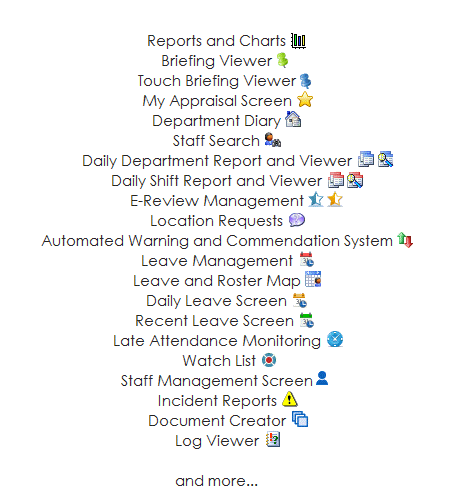






























© 2021 Real Time Information Systems
____________________________________________________________________________________________________________________________________________________________