
Corporate Staff Management Solutions
“You can't manage what you can't measure”
Bill Hewlett -
co-founder of Hewlett-Packard
______________________________
______________________________
TeamTrack Kiosk
The TeamTrack Kiosk enables staff members to view their own performance data as it is entered during the year. Staff members can view individual appraisal scores for each of their appraisals and compare their performance to the overall performance of all staff in the same position.
Staff members can only view their own performance data and at no time can they view other staff member information or performance data. Appraiser details always remain anonymous to the staff member.
Staff members can view their appraisal, leave/roster, skills and diary information.
Appraisals appear in the Kiosk at a settable number of random days after appraisal submission. Multiple Kiosk terminals can be used within a department/property and dual language is available.
If more than one position has been held (by the staff member) over the merit time window, or the user holds a dual role position, then performance data will be available for all positions.
Optional settings allow staff members to view the following additional information:
• Staff Diary
• Reviews
• Skills
• Team Leader information
• Roster and Leave Data
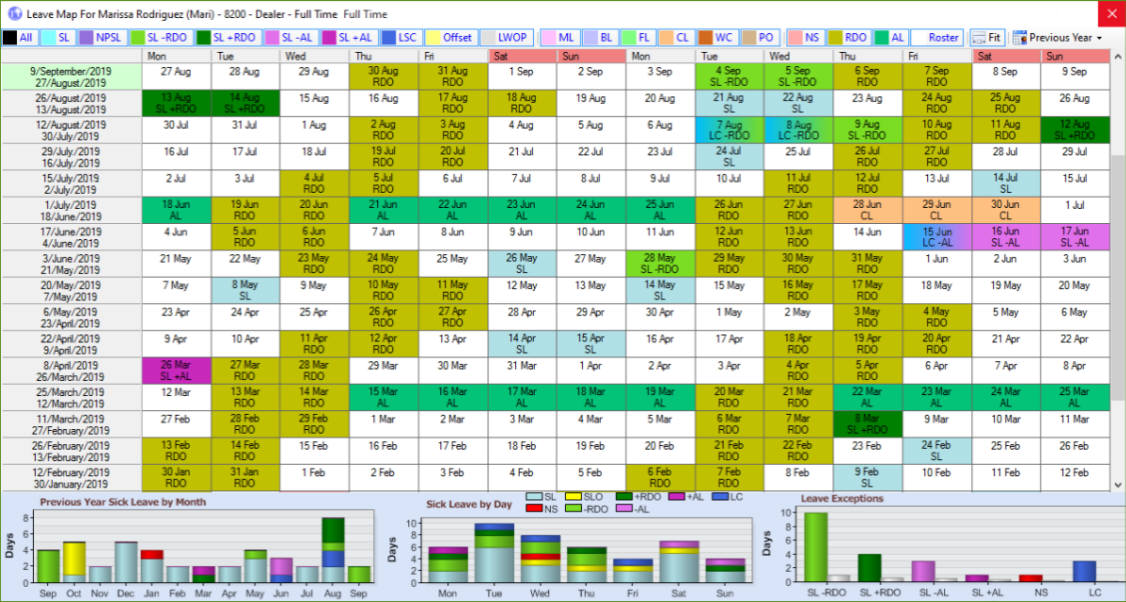
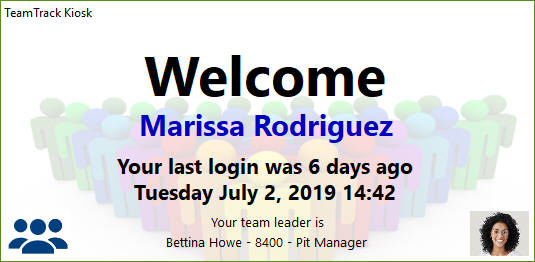

Selecting the 'Roster' button displays the user's leave map.
Selecting the 'Reviews' button displays all previously performed reviews. Reviews can be accepted or declined in the Kiosk depending on settings, and can be printed by staff members through a Kiosk terminal if a printer is available.
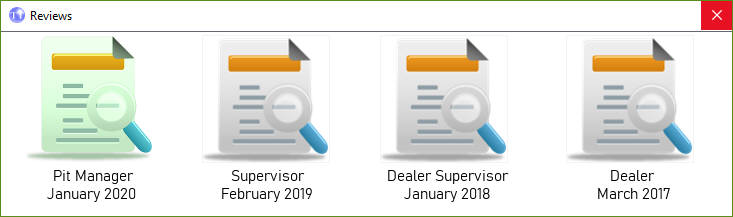
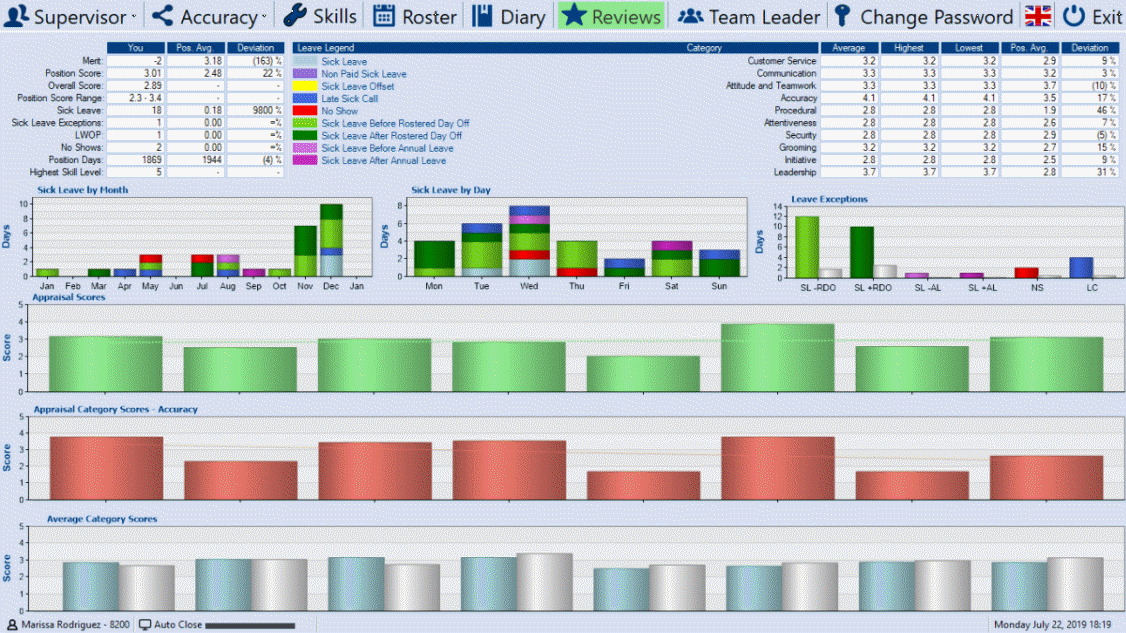
The main screen displays the staff members current appraisal and leave data.
The staff member has the ability to drill down to individual appraisals, appraisal categories and appraisal questions.
Appraisal scoring data includes average, maximum and minimums plus the ability to compare their scores with the average scores of all staff members in the same position.
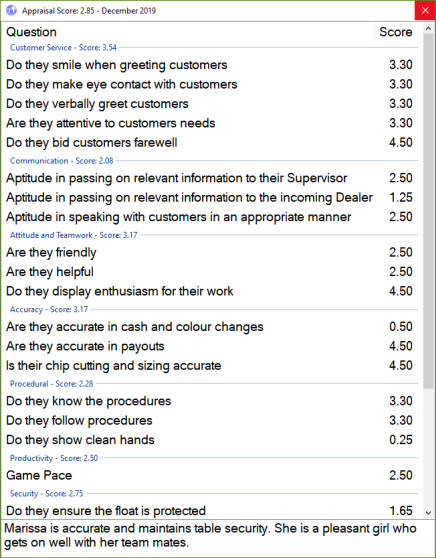
Staff members can view an appraisal by double tapping on an appraisal in the graph panel.
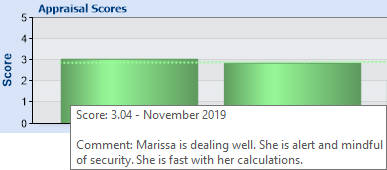
Touching on an appraisal graph once will display appraisal details and comments, if applicable.
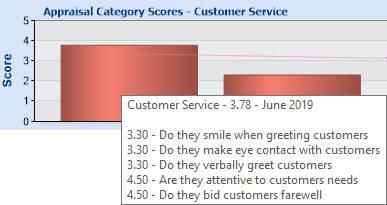
Touching on an appraisal graph once will display appraisal details and comments, if applicable.
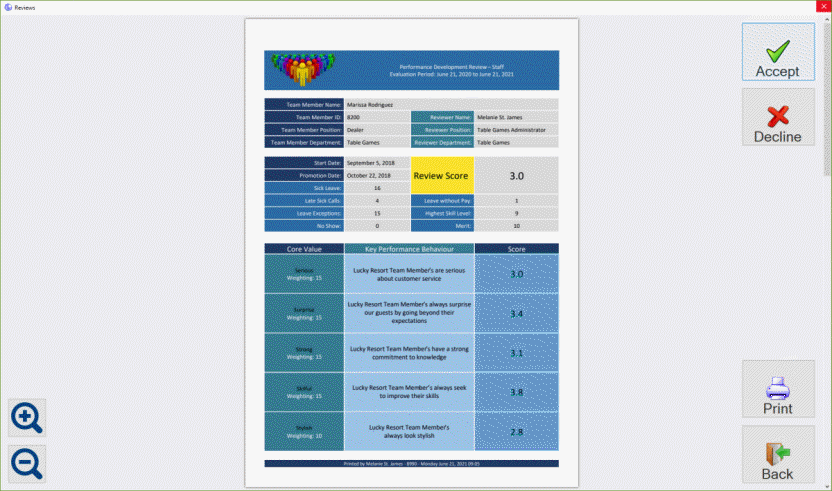
Selecting the 'Diary' button displays the staff members diary.
Staff members can also view comments and signatures where applicable.
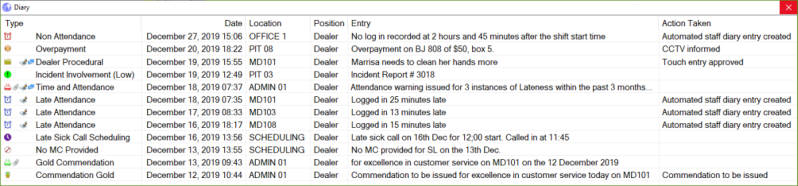

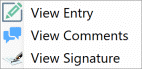
For more information, please contact us.

© 2021 Real Time Information Systems
____________________________________________________________________________________________________________________________________________________________
