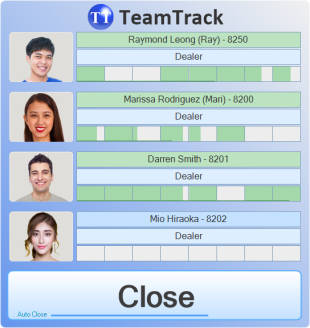Corporate Staff Management Solutions
“You can't manage what you can't measure”
Bill Hewlett -
co-founder of Hewlett-Packard
______________________________
______________________________
Learn More
TeamTrack Overview
TeamTrack is fully customisable to the company's requirements, regardless of size, number of employees, departments or properties. Throughout the entire TeamTrack system, all security access and permissions levels are configurable and can be set according to individual positions, departments or company needs. This includes the ability to configure users to view and access specific screens, departments and properties or limit users to information from a single location only.
Security access and permission levels ensure that users cannot view information on staff members of the same level or higher. Each position level is able to view lower position levels in real time to ensure that each position is performing its duties. This creates a multi-level monitoring environment.
Appraisal performance templates can be individually tailored to each position in each department within a property. All appraisal categories, category questions and score response titles are fully customisable to a company's requirements. Appraisal entry can be set to a random basis, entered manually or set to an auto-start setting based on the staff member's roster.
TeamTrack's Staff Diary provides an organised digital record for each staff member, with document attachment and signature capabilities. Staff diary categories are individually tailored and configured to each department and or position. Entry and view level restrictions can be applied. The number of staff diary categories that can be created is unlimited. Staff Diary groups can also be created.
• Users with higher levels can view all entries that are made into the system, live, enabling management to view what is happening with all staff members within the department or property at any given time.
• Depending on permissions, users can view all historical staff member diary entries. Multiple staff member diary entries can be viewed at one time with entries being able to be filtered by property, department, position, group, category and time.
(Annual) review time is significantly simplified. Electronic printing of the review (E-Review), including staff member and reviewers' comments with signatures, is available (and recommended). As review data is taken from appraisals performed by different appraisers over the review period, any team member on the same shift can deliver the review to staff member.
• Leave, staff diary and/or skill level can be quantified and included in the review to obtain an overall score for the staff member.
• Review documents can be printed (or e-printed) at any time and set to print data using a customised time frame. The review document is attached to the review staff diary entry with electronic signature capabilities.
TeamTrack can automatically print and collate current performance summary report for all positions within an entire department or property.
TeamTrack uses a merit based ranking system that quantifies a staff member's overall performance. Merit is calculated using appraisal data, sick leave, skill levels, time in position and meritable staff diary entries such as warnings and commendations.
TeamTrack has a comprehensive suite of tools, including a Kiosk application, designed to reduce paperwork and give management instant access to secure permanent electronic records in a logical and user-friendly format.
There are 3 appraisal entry systems that can be used in conjunction with the Management system:
TeamTrack Auto-Start: Designed to be used on management terminals and uses interface roster data to set random appraisals due for selected staff member positions. No log-in is required.
TeamTrack Touch: A touch-based system used where a touch screen computer is available at each employee location. Supervisors are alerted to when a staff member is due for an appraisal and they enter the appraisal directly at the location. See TeamTrack Touch User Manual.
TeamTrack Integrated Access: An alternative appraisal entry system that can be used if a touch screen is not available at each employee location. Staff login at a fixed PC and appraisals are performed at the PC.
A combination of these systems can be used to suit each department or property. The TeamTrack Management system can also be run on Windows based mobile touch devices over a wireless network.
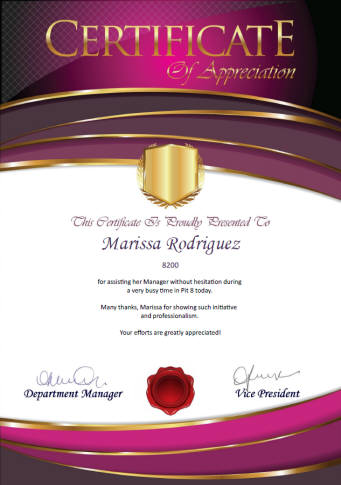
TeamTrack Merit System
TeamTrack uses a fair and transparent merit-based performance system that allows companies to easily identify staff members who are excelling and those who are not meeting the company's requirements. Selection for promotion, training and performance development becomes a streamlined and straightforward process.
The merit score is calculated using the following criteria:
• Appraisal Scores
• Meritable Staff Diary Entries
• Attendance
• Length of service in the current position
• Highest Skill Level
The merit system uses a rolling time window. This allows staff members to quickly improve their merit score as previous information outside the merit time window is not calculated. In theory the lowest performing staff member can become the highest performing staff member over the merit time window.
The merit system is not designed as a system of punishment but rather a tool to gain the best performance from staff members and identify those that are exceeding company requirements as well as bring to light those that are not performing to company standards.
The merit calculator is fully configurable to a company's requirements. Management can change the merit calculation values and merit window at any time to reflect the company's needs and can increase or decrease appraisal category weightings to place emphasis on a company's current focus.
Meritable documents, such as warnings and commendations, can be generated through the Merit Tracking screen. Documents are fully customisable and can be created to suit each company's requirements and existing documentation.

The Supervisor/Manager has until the end of their shift to complete the appraisal with the ability to place appraisals on hold.
Pit Managers are aware of the appraisals requiring completion in their pit/area only. They can monitor and view the progress of appraisals in their pit/area via TeamTrack Management on their pit terminal.
Once the appraisal is completed by the supervisor, the Pit Manager may be required to approve the appraisal, effectively assuming responsibility and or signing off on the appraisal as being a true representation of the Dealers performance.
In the case of the Pit Manager not being satisfied with the appraisal, they should discuss the appraisal with the supervisor. They would then have the ability to edit the appraisal.
Shift Managers and above can view all appraisals that are due, being performed or have been completed in real time across the entire gaming floor. With the use of sophisticated sorting and filtering tools available, they can quickly identify and act on any discrepancies.
If required, the Human Resources and/or Administration departments would be able to view all departments. This ensures multiple levels of supervision and accountability.
The entire appraisal process from start to completion is logged and traceable.
If for any reason an appraisal cannot be completed, the appraisal can be reset, and the staff member will be appraised the next time they log on to the system.
If for any reason an appraisal has not been completed or reset on the day, the system will automatically purge the appraisal and it will be due again the next time the staff member logs in.
(Annual) Review Mapping Overview
Appraisal information required to manage a department and the information required by the Human Resources department are sometimes not the same, thereby creating the dilemma of how to provide the information that HR requires yet gather information and appraise staff with objectives specific to each position and or department.
The TeamTrack 'Review Mapping' system overcomes this by allowing users to generate and print (Annual) Performance Review documents that include the Human Resources requirements and objectives, yet retain all information gathered from appraisal templates that are tailored to each position and department. Department specific information is used throughout the TeamTrack system and can be printed out in a separate 'Summary Performance' for departmental use.
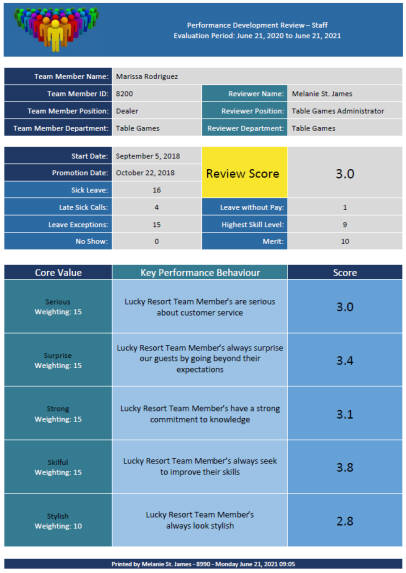
• Leave, staff diary and/or skill level can be quantified and included in the Review to obtain an overall score.
• Review documents can be printed (or e-printed) using the E-Review System and set to print data using a custom time frame.
• Comments and signatures can be added for each review.
Usually, the information that HR requires is already part of the appraisal in one form or another. If not, specific questions can be added. The appraisal questions can then be attached or 'mapped' to the HR Review categories. Up to 10 HR review category titles and their weightings can be entered into the system.
Multiple review document templates can be used, enabling position/department specific review documents to be created.
Review mapping can also use a paring system. If, for example, the average score for a position is 2.9/5 and Management wish the average score to reflect 3.0, automatic or manual paring is used. Manual paring alters the scores by a settable specific value. In this case +0.1 would be used.
Automatic paring calculates the average position score at the time of review and adjusts the scores up or down to reflect the settable auto par value. In this case, a paring score of 3.0 is used. Paring is used to bring the appraisal scores into line with the company review policy and if required, to ensure higher positions receive higher average scores.
When used with custom designed printable Appraisal Performance Review forms matching your company's existing stationery, the entire appraisal-review mapping function provides a fair, professional automated system.
E-Review System Overview
TeamTrack's E-Review system provides a simple, time-saving method of managing (annual or any other time period) review time.
The E-Review Management screen is used by the TeamTrack Administrator to open and set the review period. Department users would use the E-Review screen to organize and present reviews to team members.

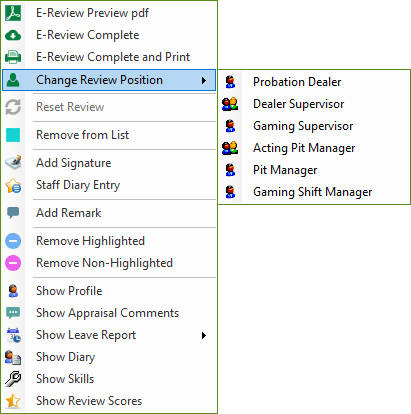
The following is an overview of the recommended procedure for performing appraisals on table Dealers using random appraisals and requiring an appraisal every 30 days. Any position from any department can be paralleled to this example using the Auto start random appraisal system.
An appraisal would be required every 30 days for each Dealer. The system randomly selects a date within this period for the appraisal to be due.
This is to ensure that the staff member is unaware they are being appraised and spreads the workload over the 30-day period.
In this scenario, a Supervisor watching 4 tables would be required to complete an appraisal every 6 days on average.
On the date the appraisal is due, the system notifies the Supervisor (through TeamTrack Touch) or the Pit Manager on their pit PC (through TeamTrack Access) that an appraisal is to be completed.
Auto-Start Appraisals Overview
Auto start allows random appraisals to be started on staff members without requiring the staff member to swipe or login to the system. The auto-start system uses roster data to determine who is on shift and what time their shift starts.
Management terminals will display staff members due for an appraisal within their department/s.
If forward looking rostering data is available, the system will check to ensure the staff member is rostered to work on that day before auto-starting the appraisal. If the staff member is not on shift, the appraisal will not start.
If the rostered shift data also contains a shift start time component the system will start the appraisal at the shift start time or can be configured to start the appraisal up to 60 minutes before the start of the shift to give management adequate time to plan and prepare.
If no shift start time component is available, the appraisal will start at interface run time but only on rostered work days.
If no forward rostering data is available, the appraisal will start at the interface run time on any day.
Each position can have the days of the week configured to allow an appraisal to auto-start or not. This can be used to stop appraisals from starting during weekends or peak periods.
If the staff member does not report for duty due to sickness etc, and they are due an appraisal on that day, users with appropriate permissions can defer the appraisal for up to 60 days.
The E-Review system can be an entirely paperless process although review documents can be printed, either in soft or hard copy, if required.
The E-Review system uses mapped appraisal data to generate a review for each staff member.
Reviews can be presented to the staff member in the TeamTrack Kiosk and the staff member has the ability to print as well as optionally accept or decline the review. Managers can view acceptance reports.
Reviews can also be presented to staff members in a sit-down presentation where staff member and management can optionally add comments and add the staff members digital signature as proof of acceptance.
Reviews that have been declined at the Kiosk can be elevated to a sit-down meeting with the staff member where changes can be made and comments/signatures can be added.
The review period dates can be manually set to any time period (monthly, quarterly, bi-annually, annually etc.) or use the TeamTrack rolling merit window. Only appraisal data falling within the set time frame will contribute towards a review.
Custom review documents, review templates and review mapping can be created for each staff position.

© 2021 Real Time Information Systems
____________________________________________________________________________________________________________________________________________________________