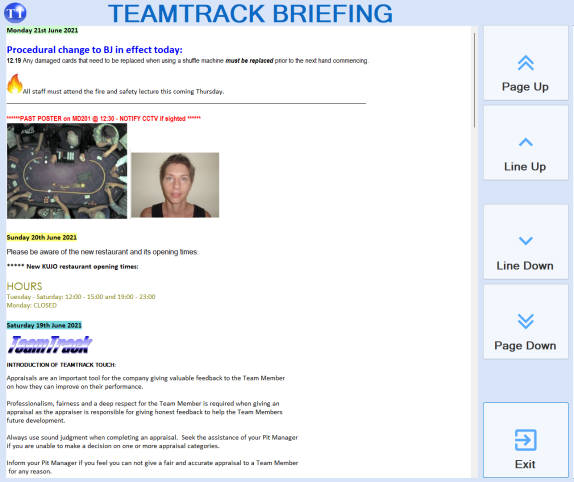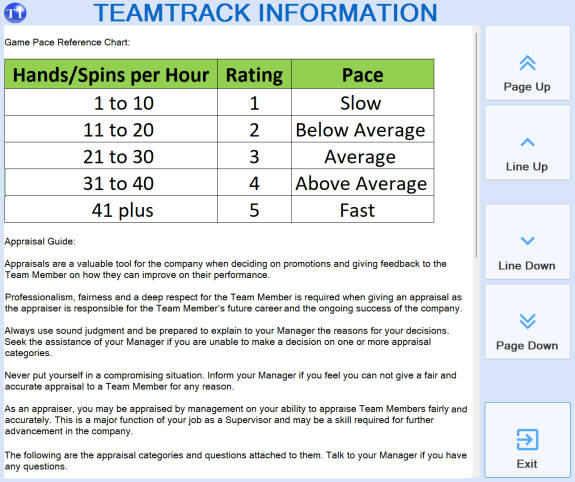Corporate Staff Management Solutions
“You can't manage what you can't measure”
Bill Hewlett -
co-founder of Hewlett-Packard
______________________________
______________________________
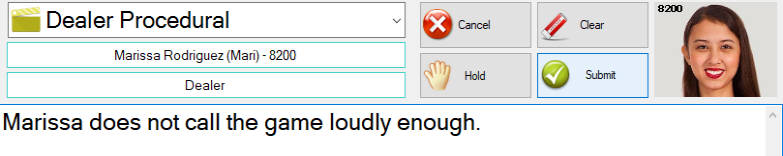
TeamTrack Touch
TeamTrack Touch is a touch-based appraisal entry system used via a touch screen on a gaming table.
Only Dealers and Supervisors log onto TeamTrack Touch and Supervisors enter appraisals for Dealers directly at the gaming table.
Managers can view the live progress of the appraisals through the TeamTrack Management system on their pit terminal or back of house terminal.
Shift Managers and above can view all appraisals that are due, being performed or completed for the entire gaming floor live. With the use of the sophisticated sort and filtering tools available, they can quickly identify and act on any discrepancies. This ensures multiple levels of supervision and accountability. The entire appraisal process from start to completion is logged and traceable.
In the following example, Supervisors are appraising Dealers using a random system set to one appraisal per 30 days. Appraisal frequency is configurable and can be set to company needs.
The system will randomly select a date within the 30-day period that the appraisal will be due. This is to ensure that the staff member is unaware they are being appraised and spreads the workload over the 30-day period. In this scenario, a Supervisor watching 4 tables would be required to complete one appraisal every 6 days on average.
On the date the appraisal is due, the system notifies the Supervisor that an appraisal is to be completed by flashing the Touch icon on the touch screen of the gaming table. The Supervisor has until the end of their shift to complete the appraisal with the ability to place appraisals on hold.
Comments are able to be entered for each appraisal. Comments are an optional setting. Dual language is available and basic spell check is available for the English language.
There is no limit to the number of staff member appraisals that can be due, commenced and held at the same time.
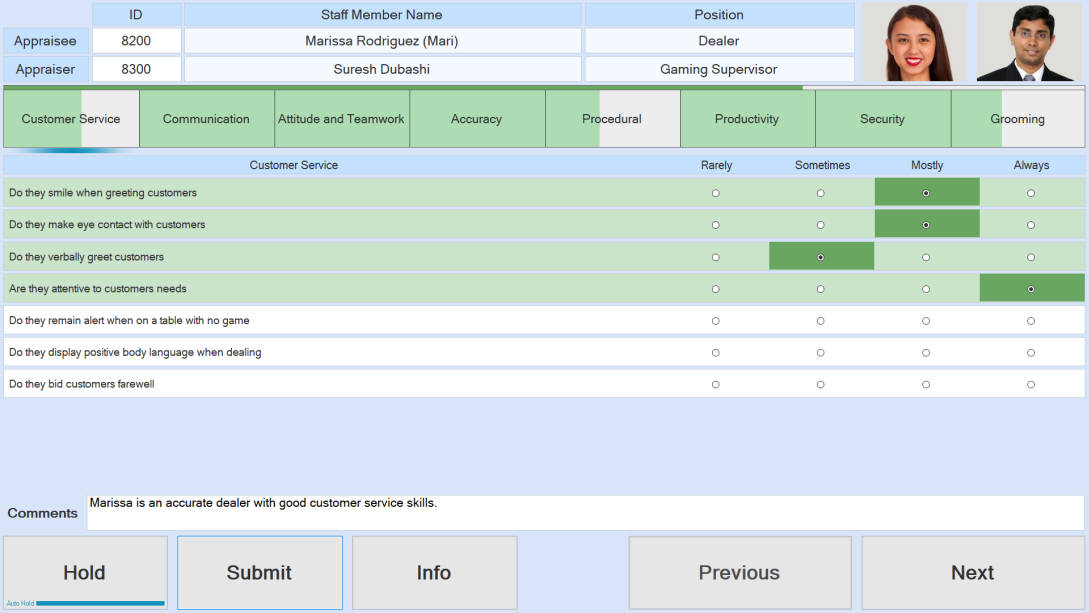
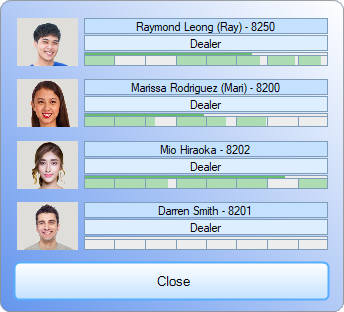
Once the appraisal is completed, the Pit Manager may be required to approve the appraisal, effectively assuming responsibility and signing off on the appraisal as being a true representation of the dealer's performance on that day. (Approval settings are optional).
If the Pit Manager is not satisfied with the appraisal, they should first discuss the appraisal with the Supervisor. The Pit Manager may then edit the appraisal one time. Editing an appraisal automatically approves it. Higher permissions are required to reset, cancel, delete or edit the appraisal further.
If for any reason an appraisal has not been completed on the day, the system will automatically purge the appraisal and reset it for the next time the staff member logs in.
If permissions allow, Supervisors can enter staff diary entries for dealers and approval settings can be configured.
Supervisors can also make requests for services from other departments via the Touch system (optional setting)
The fully customisable information sheet can be used to contain any information management feels warranted. This may be reference material in order to aid staff in completing an appraisal such as appraisal guidelines or tables for calculating game speed scores dependent on game type and action etc.
The information sheet is able to have images as well as text entered into it.
The Touch Briefing screen is used to disseminate information to Supervisors using the TeamTrack Touch table screens. When the Touch briefing is updated on the Management system, the icon will turn amber to notify Supervisors that there is an update.
The icon will remain amber until the Supervisor touches the 'Briefing' option on the Touch screen. After viewing the briefing, the colour of the icon will return to default blue.
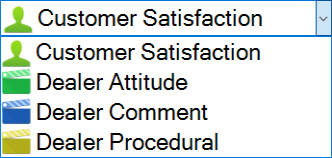

For more information, please contact us.

© 2021 Real Time Information Systems
____________________________________________________________________________________________________________________________________________________________